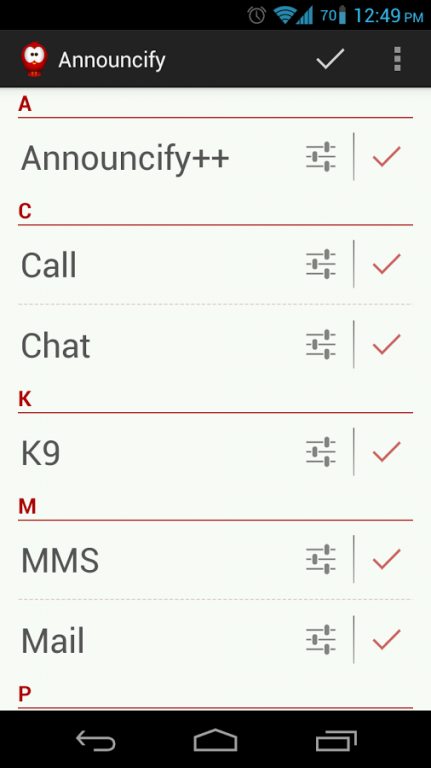Announcify
Free Version
Publisher Description
Announcify (formerly known as SayMyName) reads out loud the caller's name.
What? You hate pulling your out of your pocket everytime someone contacts you? Or, even worse, you hate interrupting what you're doing at the moment, expecting a horrible important message from your girlfriend, but it was just your grandma? Annoying...
But, don't fear, mate. Announcify is going to save you from annoying calls and unnecessary interruptions.
Additionally, Announcify offers a broad range of plugins - from all kinds of messaging, like Facebook, Twitter, SMS and Gtalk - to crazy things like reading out loud a book for you and an API allowing other developers to integrate their app easily.
features...
- reads SMS, MMS, Gmail, Gtalk, K-9 Mail, Plume (formerly Touiteur) and Twidroyd too
- mute gesture
- very customizable
- Text-To-Speech, TTS
Open-Source. GPLv3. :)
Problems? Feedback appreciated at http://feedback.announcify.com/
NEW: Now available for Google Chrome too! Get it at the Google Chrome Webstore.
About Announcify
Announcify is a free app for Android published in the Office Suites & Tools list of apps, part of Business.
The company that develops Announcify is Thomas Taschauer. The latest version released by its developer is 1.0. This app was rated by 3 users of our site and has an average rating of 3.0.
To install Announcify on your Android device, just click the green Continue To App button above to start the installation process. The app is listed on our website since 2013-03-04 and was downloaded 357 times. We have already checked if the download link is safe, however for your own protection we recommend that you scan the downloaded app with your antivirus. Your antivirus may detect the Announcify as malware as malware if the download link to org.mailboxer.saymyname is broken.
How to install Announcify on your Android device:
- Click on the Continue To App button on our website. This will redirect you to Google Play.
- Once the Announcify is shown in the Google Play listing of your Android device, you can start its download and installation. Tap on the Install button located below the search bar and to the right of the app icon.
- A pop-up window with the permissions required by Announcify will be shown. Click on Accept to continue the process.
- Announcify will be downloaded onto your device, displaying a progress. Once the download completes, the installation will start and you'll get a notification after the installation is finished.